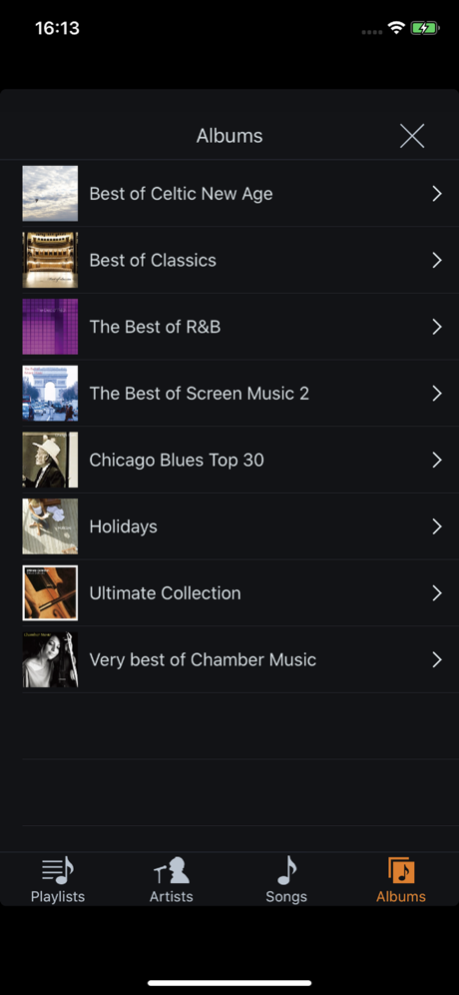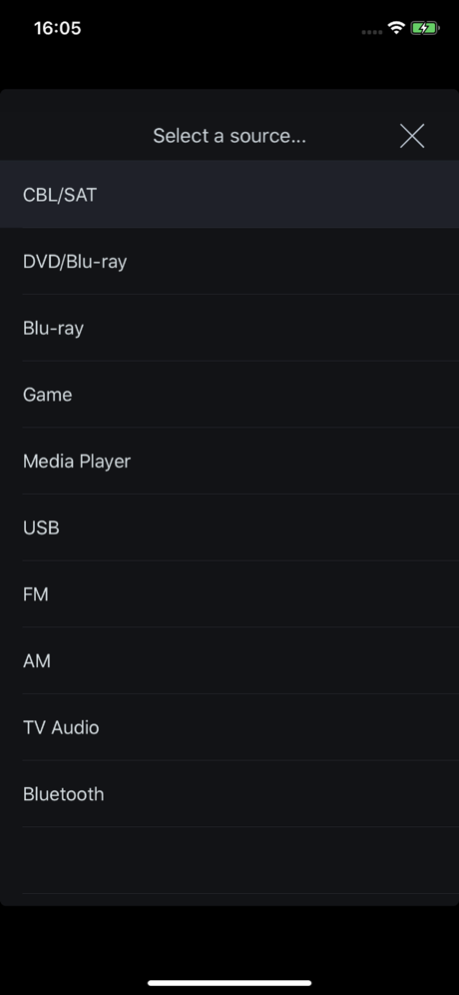Denon 500 Series Remote 1.7.0
Free Version
Publisher Description
Say hello to the Denon 500 Series Remote! This new App will give you an unprecedented level of command and control over your Denon 500 Series Bluetooth AV Receivers.
Control the basic functions of your Denon with power, volume, input, sound mode selection, Tuner and Playback of music in your mobile device or USB memory.
With the Denon 500 Series Remote, your iOS device just became an integral part of your home entertainment experience.
'Main Feature:
•Power On/Off, Volume Up/Down, Mute On/Off,
•Input Selection, Sound Mode Selection
•Tuner control (Band Selection, Tune Up/Down, Preset Up/Down, Preset Call/Memory)
•Quick Select Call or Memory(Long Press)
•Music Player for Internal Music files of your mobile device
•Browse and Playback Control for the USB memory which is connected to AVR
•Web Manual Link
•Multi-Language Support (English, French, German, Spanish, Italian, Dutch, Swedish, Polish, Russian, Japanese and Simplified Chinese. The OS language setting is automatically detected; when not available, English is selected.)
Compatible models: (Product availability varies depending on regions.)
Bluetooth AV Receiver: AVR-S510BT, AVR-S530BT, AVR-S540BT, AVR-S570BT
* Not compatible with Denon models other than those listed above.
Note:
Aug 16, 2022
Version 1.7.0
• Support for New Models (AVR-S570BT)
Note:
About Denon 500 Series Remote
Denon 500 Series Remote is a free app for iOS published in the Audio File Players list of apps, part of Audio & Multimedia.
The company that develops Denon 500 Series Remote is D&M Holdings. The latest version released by its developer is 1.7.0.
To install Denon 500 Series Remote on your iOS device, just click the green Continue To App button above to start the installation process. The app is listed on our website since 2022-08-16 and was downloaded 5 times. We have already checked if the download link is safe, however for your own protection we recommend that you scan the downloaded app with your antivirus. Your antivirus may detect the Denon 500 Series Remote as malware if the download link is broken.
How to install Denon 500 Series Remote on your iOS device:
- Click on the Continue To App button on our website. This will redirect you to the App Store.
- Once the Denon 500 Series Remote is shown in the iTunes listing of your iOS device, you can start its download and installation. Tap on the GET button to the right of the app to start downloading it.
- If you are not logged-in the iOS appstore app, you'll be prompted for your your Apple ID and/or password.
- After Denon 500 Series Remote is downloaded, you'll see an INSTALL button to the right. Tap on it to start the actual installation of the iOS app.
- Once installation is finished you can tap on the OPEN button to start it. Its icon will also be added to your device home screen.